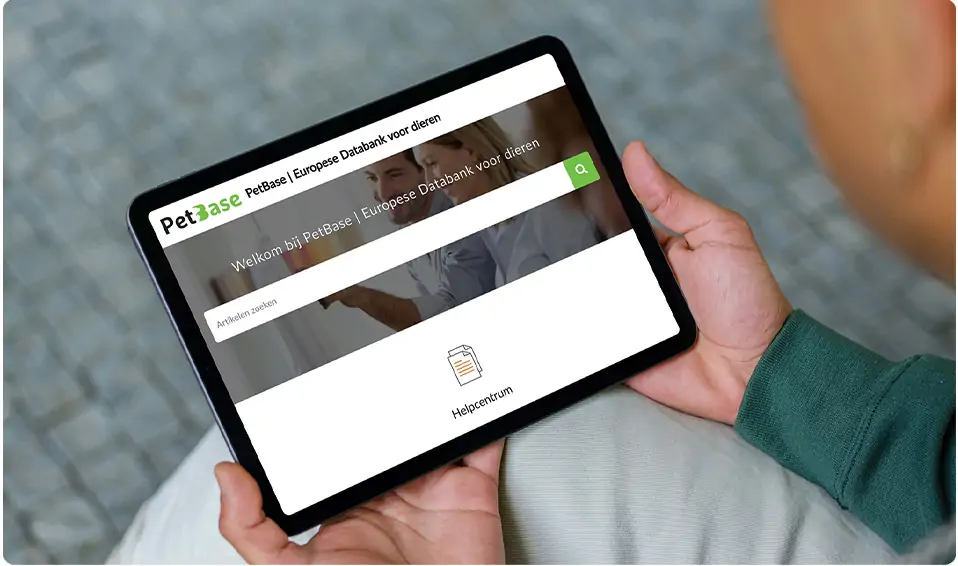FAQ veterinarian
As a veterinarian you can create a PetBase account via the button Registering. When creating this account, fill in your CIBG and UBN practice address. After applying for your professional account, we will process the application, for this we need your CIBG and UBN. We will always contact you by phone to activate the professional account. Read in Quick Start for Veterinarians how to set up your account and start registering.
You can do the registrations easily via our website, both registrations for reunification and single chip application notifications or passport notifications. But it is also possible to register chips directly from an increasing number of management software such as Animana, Vetware, DAISY and VetBase. After registration, the data can be accessed directly via our website. On our supportpage we explain in detail how to register a chip.
Registering a pet with PetBase offers the owner many advantages compared to other databases. For example, the owner does not pay an annual subscription, but a one-time fee. With PetBase you have a lifelong registration and the owner can therefore also change the details of his or her pet for free for life. The owner can manage all his or her animals in one account. PetBase is affiliated with Europetnet, which means that a pet can also be traced abroad. At PetBase we are always ready to help our customers, we are available daily by phone, chat or email.
Chips, vaccination booklets and pet passports can be ordered from our webshop. Log in with your PetBase account and place the items in your shopping cart. To be able to order chips and passports you must have a valid CIBG and UBN practice address in your account.
At PetBase you can retrieve all necessary information of a chip live from RVO with just a few clicks. Within about 2 seconds, you can see all reports received such as chip submission, passport issue, birth, import, export, missing, found, disposal or supply. Login to PetBase, find the chip number via the search bar and then click on 'RVO control' in the top right of the screen.
When notifications are green, it means that notifications have been received at RVO. Are one or more notifications coloured red? Then the notifications have not been received by RVO and may still need to be done by you as a veterinary clinic. For more detailed information on statutory notifications to RVO, please visit our supportpage.
The ISO-standards 11784/85 together form the standard for electronic animal identification. ISO 11784 determines the number structure (15-digits, the first 3 are a manufacturer’s or country code). ISO 11785 describes the technical concept of the microchips. All chips sold by PetBase/Micpoint BV comply with these standards.
Yes, all animals who can be held as pets can be registered in our database. Some examples are: donkeys, ferrets, rodents, snakes, birds etc.
Registrations on PetBase
In the United States, among others, the FDX-A chip number is often used. An FDX-A chip number has a code of 10 characters long and usually consists of 9 digits and 1 letter. In Europe, FDX-B chip numbers are always used for pets. These chip numbers are built up in a fixed way. They always consist of 15 digits. The first three digits are either a manufacturer number or a country code. Manufacturer numbers always start with a 9, for example 945 for FiveStar transponders.
If the master data (chip number, animal species and, in the case of a dog, the date of birth as well) are entered incorrectly, they cannot be changed just like that. The registration must be completely withdrawn via the bin at the registration. After the registration is completely deleted, a new registration can be made with the correct data. The non-pedigree data (breed, colour, sex) can be changed at the animal's registration under the heading 'Actions' and then 'Change'.
Before starting registration, it is good to have all chip numbers already stuck in the passports and/or vaccination booklets. For the reporting of the legal elements, it is important to select a chipper (only a chip application report) or immediately the veterinarian (application + passport report). For cats with a 528 chip, the chip application notification can be made immediately and for dogs the birth, chip application and passport notification can be made at once. Search for the relevant keeper/owner and then select 'Register nest'. Read here how to register an nest.
Occasionally, it may happen that an inserted chip does not work, falls out of the animal soon after insertion, or cannot be read (anymore) for some other reason. With PetBase, you simply link the registration of the second chip to that of the first chip. This way, the animal will be properly identified with both chips. Look up the registered chip in PetBase and under 'Actions' select 'Replace/add a chip.' After entering the details of the second chip here, both chips will be registered. On our supportpage you can read more about this subject.
At PetBase you can retrieve all necessary information of a chip live from RVO with just a few clicks. Within about 2 seconds, you can see all reports received such as chip submission, passport issue, birth, import, export, missing, found, disposal or supply. Login to PetBase, find the chip number via the search bar and then click on 'RVO control' in the top right of the screen.
When notifications are green, it means that notifications have been received at RVO. Are one or more notifications coloured red? Then the notifications have not been received by RVO and may still need to be done by you as a veterinary clinic. For more detailed information on statutory notifications to RVO, please visit our supportpage.
No, not all animals have this obligation. The obligation for 528 numbers applies to dogs and horses.
Unique Company Number (UBN)
Each veterinary clinic has its own UBN practice number. You can request this number from RVO and it is needed for reporting and ordering passports and chips. You can read more about this on our support page.
UBN stands for Unique Business Number and is a unique number for the location where one keeps the dog or dogs. In the following cases, the owner needs a UBN from you as a vet:
- For applying, injecting a chip into a dog
- For making an import declaration for a dog
- For reaching out a passport for a dog
Advise the owner to apply for a UBN on time via the website of RVO. More information on the UBN can be found at our supportpage.
To reach out an European animal passport in The Netherlands it is mandatory for dogs to note the UBN of the owner. Also, if the old passport is missing, damaged or full, the owner must have a UBN for a new passport. To issue a passport for a non-dog, for example cat or ferret, only the passport number needs to be provided and the owner does not need to have a UBN. Here you can read how to register a European pet passport.
PetBase support site!
To help all our customers as good as possible, we have set up a support site. It contains a lot of the frequently asked questions. Is your question not listed here? Take a look at our support site.
Do you have other questions that are not listed here? Feel free to contact us!