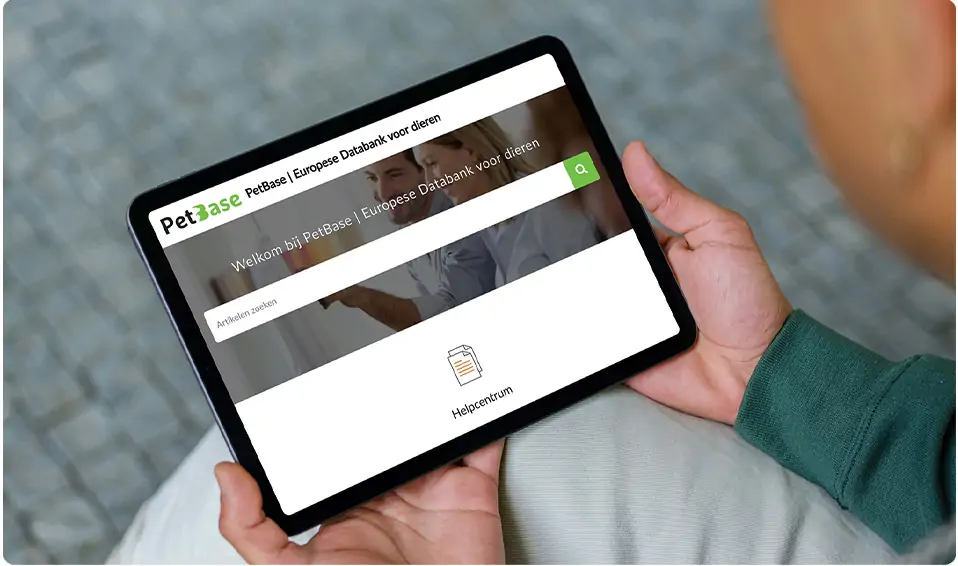FAQ owner
Register a pet
You simply register your pet by entering a account aan te maken op PetBase. Wanneer je bent ingelogd, kies je voor dier toevoegen. Vul vervolgens aan de hand van het dierenpaspoort of vaccinatiebewijs goed de gegevens van het dier in. Kies voor een basisregistratie voor 7,50 euro of voor 8 euro extra het Pluspakket met meer mogelijkheden. Na betaling staat jouw dier helemaal goed geregistreerd in jouw PetBase account voor bij een eventuele vermissing. Here you can find more information about registering your new animal.
Zeker, op PetBase kan je eenvoudig al jouw huisdieren tegelijk registreren. Je kunt meerdere dieren en een heel nest voordelig in één bestelling registreren. Kies voor Dier toevoegen en vul de gegevens van je huisdier in. Bij de vierde stap heb je de keuze voor het toevoegen van meerdere huisdieren via de knop ‘Nieuw huisdier toevoegen’. In het betaalscherm kan je kiezen voor een upgrade t.w.v. € 18,00 waarmee je onbeperkt een jaar lang dieren kunt registreren. Op de supportpagina Register a pet you can ready how to register multiple animals.
PetBase is reliable, safe and distinctive; that is important to us as an online database. Registering your pet at PetBase offers many advantages over other databases. We put a lot of thought and time into securing all personal information in our database. We demonstrate this with our ISO 27001 certificate: this makes us the safest database in the Netherlands. At PetBase, you are not tied to a subscription, address changes are always free of charge and you can manage all your animals in one account. You can also go on holiday with peace of mind when your pet is registered at PetBase: as we are affiliated with Europetnet.
Met een basisregistratie is jouw dier levenslang geregistreerd op jouw naam, in het buitenland opspoorbaar en kan je een foto van jouw huisdier toevoegen. Tevens kan je twee telefoonnummers toevoegen en zijn wijzigingen van jouw adres gratis. De prijs van een basis registratie is eenmalig €7,50.
Met een Plus pakket krijg je een upgrade van een basis registratie: je krijgt de mogelijkheden van een basis registratie, je kan een grote foto en een vakantieadres toevoegen en je kan gebruik maken van de verhuisservice. Het Plus pakket is na aanschaf geldig voor jouw gehele account: elk dier in jouw account krijgt dan de mogelijkheden van een Plus pakket. Het registreren van een nieuw dier zal je hierna eenmalig €7,50 euro kosten, maar de mogelijkheden van een Plus pakket bieden.
Lees op onze supportpage more about the Plus Package
Registrations made before 9 November 2021 possess a form or registration number. The registered owner can retrieve this number using the e-mail address of the registration by looking up the chip number and choosing 'Login and change data'. Is this not possible (anymore)? Call us from the phone number of the registration or send an e-mail including photos of the animal passport or vaccination certificate to info@petbase.eu. We will look at the possibilities with you.
Registrations after this date can work with a My PetBase account and no longer need a registration number, then everything works with a transfer code. This code can be found when registering the animal in the PetBase account. No changes can be made to the database without a number or code.
More information about this subject can be found on our support site.
A transfer code is required to transfer a pet registration to a new owner. Also called transfer code and without this code it is not possible to transfer the animal to another holder / owner. The old owner can request this in the my.petbase.eu portal and give it to the new owner. More information can be found at the PetBase support portal.
Pets with a foreign chip can also be registered with PetBase. For dogs, an import report must be made to the veterinarian by the first owner or importer. As owner, you need a UBN for this. Your vet can arrange this for you via his or her MyPetBase clinic account. As owner, you can only register your animal for missing animals through your PetBase account. Read in our supportpage more on importing your pet.
Does it concern a cat or other non-dog? Then simply register your pet in your PetBase account. When you are logged in, choose add animal. Then use the animal's passport or vaccination certificate to fill in the animal's details.
All registering agencies, such as vets, shelters , chippers and breeders, register your data with us electronically. After electronic registration, the data can be retrieved directly from our website. If you have a pet that is registered via a other animals database is registered then you can use this animal registration procedure register these as yet.
In principle, registration with one of the recognised databases is sufficient. PetBase is affiliated with Europetnet, making your pet traceable abroad as well. Not every database in the Netherlands is affiliated with Europetnet. Travelling with your pet? A registration at PetBase makes your pet traceable abroad. Read in our support page about the switching from another database to PetBase.
Register your pet directly by creating an account via the 'Register' button at the top of this screen. Read more here on the support page about registering your pet on PetBase.
Once the animal is deregistered, you can re-register it in the new owner's name without any problems. To do this, you will need the registration number or transfer code. The previous owner also received an e-mail with this registration number or transfer code when the animal was deregistered. Registering is easy, just create an account at my.petbase.eu and add your new pet via 'Add pet' menu.
Registrations in PetBase from before 1 November 2021 do not yet have an account. Then you still have an old registration and in that case you can log in with a chip number and registration number. You can convert the registrations to the new environment free of charge, if you are the already registered owner, by creating a PetBase account. Here you can add the animals with their chip numbers and registration numbers.
The microchips are made of biocompatible glass. Biocompatible glass does not splinter, it pulverizes to sand. A microchip inside an animal can’t really be damaged by a trauma. Should there be concern for a leak at all? There is nothing inside the chip that could leak out. Skin irritations and allergic reactions have never been experienced.
Change registration
Registrations made before 9 November 2021 possess a form or registration number. The registered owner can retrieve this number using the e-mail address of the registration by looking up the chip number and choosing 'Login and change data'. Is this not possible (anymore)? Call us from the phone number of the registration or send an e-mail including photos of the animal passport or vaccination certificate to info@petbase.eu. We will look at the possibilities with you.
Registrations after this date can work with a My PetBase account and no longer need a registration number, then everything works with a transfer code. This code can be found when registering the animal in the PetBase account. No changes can be made to the database without a number or code.
More information about this subject can be found on our support site.
A transfer code is required to transfer a pet registration to a new owner. Also called transfer code and without this code it is not possible to transfer the animal to another holder / owner. The old owner can request this in the my.petbase.eu portal and give it to the new owner. More information can be found at the PetBase support portal.
Changing your details is done via our website, use the search option by filling in the chip number and log in via the 'Log in and change' button. If it is a non-dog registration from before November 2021, you can change the details with the chip number and registration number. In all other cases, you need to change the details with your personal PetBase account.
Condolences on the loss of your faithful pet. You can indicate that an animal has died by entering the chip number request and log into your personal PetBase account. There, you can sign off your animal as deceased in the database. In our support page My dog, cat or other pet has died you can read step by step how to report your pet deceased.
Registrations in PetBase from before 1 November 2021 do not yet have an account. Then you still have an old registration and in that case you can log in with a chip number and registration number. You can convert the registrations to the new environment free of charge, if you are the already registered owner, by creating a PetBase account. Here you can add the animals with their chip numbers and registration numbers.
Only you, the owner, may change the privacy settings during registration. To do so, after logging in, click on ‘My address + phone’. At the bottom of the form, you can choose which data we display when someone looks up the chip number. We recommend showing at least the telephone numbers so that, in case of a missing animal, an authority can contact you directly and is not limited by the opening hours of the database and the reporting authority.
Your personal data will only be displayed if people search on the 15-digit chip/transponder number and if you have opted for release. If you do not opt for release, the details of the registering authority will be shown when queried. Please note that this body can only be open on certain days and hours. So if you have not opted for release and the animal is found in the evening or at night, you cannot be contacted directly!
With sterilization, the animal is only rendered infertile by tying off the fallopian tubes. In practice, however, the ovaries are almost always removed. In that case, also with a female, there is castration. Sometimes the uterus (for example in case of a uterine infection) is also completely removed.
Once the animal is deregistered, you can re-register it in the new owner's name without any problems. To do this, you will need the registration number or transfer code. The previous owner also received an e-mail with this registration number or transfer code when the animal was deregistered. Registering is easy, just create an account at my.petbase.eu and add your new pet via 'Add pet' menu.
Bij een registratie van een huisdier moet er een e-mailadres van de eigenaar ingevuld worden. Het komt helaas weleens voor dat er hierbij een typefout wordt gemaakt. Indien deze e-mail je per ongeluk bereikt, willen wij je verzoeken hiervan PetBase op de hoogte te brengen en de e-mail van jouw systeem te verwijderen. PetBase is telefonisch bereikbaar op 0900 738 22 73 of via de mail naar info@petbase.eu.
Missing or found pet
Your dog or cat has gone missing, which is a big deal! You want to get him/her back as soon as possible, and PetBase helps you do just that. Reporting your dog or cat missing is easy in PetBase. Find the registration via Search chipnumber. On this page, enter the 15-digit number of the chip and click on the 'Search' button. You will then see your animal details and click on 'Log in and change'. Do you have a my.petbase.eu dan kan je via ‘Mijn dieren’ jouw huisdier selecteren en daar de vermist melding doen. Tevens kan je hier een vermist poster creëren om in jouw omgeving en op sociale media te verspreiden.
Check your privacy settings directly: to do so, click on "My address + phone" after logging in. At the bottom of the form, you can choose which data we display when someone looks up the chip number. We recommend displaying at least the phone numbers so that in case of a missing animal, an authority can contact you directly and is not limited by the opening hours of the database and the reporting authority. Extensive help can be found on our support page.
Changing your details is done via our website, use the search option by filling in the chip number and log in via the 'Log in and change' button. If it is a non-dog registration from before November 2021, you can change the details with the chip number and registration number. In all other cases, you need to change the details with your personal PetBase account.
Once you know the chip number (15 digits), you can retrieve the chip number via the search bar. In most cases, the owner has chosen that when retrieving the chip number, his/her contact details are immediately displayed, but there are exceptions. This is not an unwillingness, but may have an important reason. Should you not see the owner's contact details, use the 'Report animal found' button. The owner will then receive an e-mail and can then contact you.
Pay attention: If you cannot reach the owner directly and the owner does not respond to your report via the Found Animal button within 24 hours? Then report the animal as found via info@petbase.eu. Include the chip number, where the animal was found and your contact details. We will then try to help you personally.
Only you, the owner, may change the privacy settings during registration. To do so, after logging in, click on ‘My address + phone’. At the bottom of the form, you can choose which data we display when someone looks up the chip number. We recommend displaying at least the phone numbers so that in case of a missing animal, an authority can contact you directly and is not limited by the opening hours of the database and the reporting authority. On our supportpage the roadmap can be found.
Your personal data will only be displayed if people search on the 15-digit chip/transponder number and if you have opted for release. If you do not opt for release, the details of the registering authority will be shown when queried. Please note that this body can only be open on certain days and hours. So if you have not opted for release and the animal is found in the evening or at night, you cannot be contacted directly!
PetBase support site!
To help all our customers as good as possible, we have set up a support site. It contains a lot of the frequently asked questions. Is your question not listed here? Take a look at our support site.
Do you have other questions that are not listed here? Feel free to contact us!